How to Delete Instagram Account
How to Delete Instagram Account
Yes, there is a time when you think that you need a break from social media, it might me a temporary feeling or a permanent one. At this point people choose to delete their social media and live a natural life. There might be different reasons of Deleting your social media like you want to get less in touch with your phone and by Deleting your social media you can get a healthy life lifestyle. By deleting your a Instagram Account permanently you are taking an important step to get some spare time for your personal life and development.
Create a Back-up of Your Data
before if you delete your
Instagram account permanently it is important that you create a backup for your
dinner on Instagram it is not for the purpose that you can use them again as
Instagram posts but sometimes some photos are very important and close to your
heart there are are many good memories that you should not lose by deleting
them instead she should create a backup 1st to create a backup these are the
steps you should follow:
- Go
to Instagram profile.
- Open
menu from right corner and go to settings
- In
security you get download data option, tap it.
- Provide
your email address and Download.
It will take 2 days and instagram
will send an email in which you will get your photos and the comments
that you can save as a memory for your future.
Delete Instagram Account Permanently
After creating a backup of your
Instagram data now this is the time that you can delete your Instagram account
when you come to delete Instagram account the users get two options the first
option is to permanently delete your Instagram account and the second option is
also available which is temporarily delete your Instagram account or deactivate
your Instagram account once you permanently delete your Instagram account you
can never get it back but if you delete your Instagram account temporarily you
can get it back by simply logging in.
Steps to Delete your Account
- Login
to instagram from a browser.
- Go
to settings
- Go
to personal detail
- Go
to Account ownership option
- Select
delete or deactivate your account
- Select
your account
- Tap
delete account permanently
- Enter
your Password
- And
Delete account.
Delete your Instagram
Temporarily
If you need a temporary break from your Instagram like if you are feeling hurt or you just need a break from toxic social media you can temporarily disable your Instagram. You have to follow the same steps and on 7th step you just need to choose ‘delete account temporarily’, you can easily get it back my simple go and login your account. While you have deactivated your account, nobody will see your posts, profile picture and even username.
Can I delete someone else’s
Account?
No, unfortunately you cannot
delete someone’s account even if they’re your children because to delete an
account you need user’s login credentials like username and password.
Deleting limits
Once you delete your Instagram
account temporary and if you login to activate it then you cannot delete your
Instagram account again because you will have to wait for two weeks again
deactivate your account you cannot deactivate it immediately these are the
policies of Instagram.
Conclusion
After you delete your Instagram
account and it is the first step towards escape and a healthier lifestyle
because when you are away from social media you are away from the influence of
useless videos and posts that contain fake status and brand conscious fake
world. This social media is the biggest drag in your success because it waste a
lot of time.

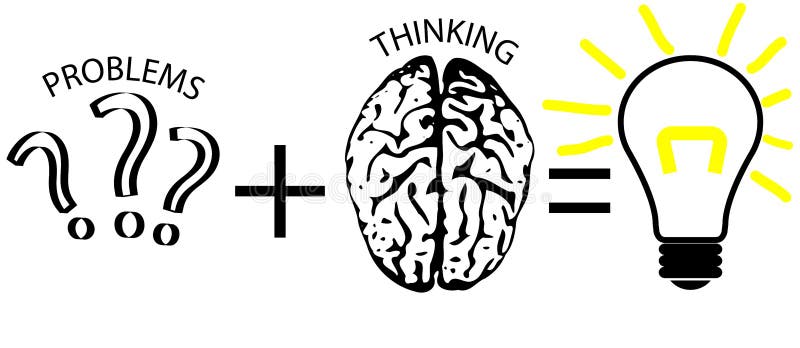
No comments
Thanks you